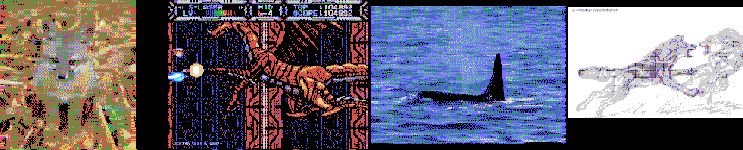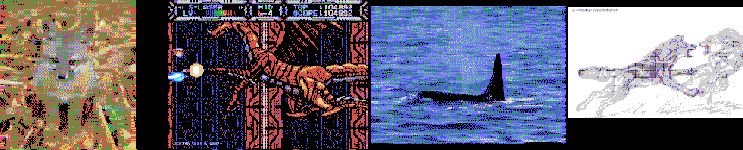This is a screensaver that loads images as if they were converted to TMS9918A bitmap mode.
On most versions of Windows, you can just right-click and select "Configure" or "Install". On earlier versions, drop the SCR file into the C:\WINDOWS folder.
The following options are available:
- Stretch Histogram -- increases contrast and balances the image histogram. May overexpose low contrast images but usually is helpful. (On by default).
- Perceptual color matching - balances color selection against human vision perception using the RGB space.
When off (default), uses the YUV color space which often produces better results.
- Accumulate Errors - produces more mathematical correct dithering, but the resulting image is often much noisier. (On by default).
- Change time - sets the time between images from 1 second to 60 seconds.
- Load Speed - sets the length of the image loading animation from roughly 10 seconds to nearly instantaneous.
- Image path - selects the path to your pictures. The browse button to the right of the text field can be used to browse for it.
- Advanced: Display only on one fixed monitor - if you have multiple monitors, you can check this and enter a pixel location to identify the monitor, and only that monitor will save. (Others will remain as-is.)
|