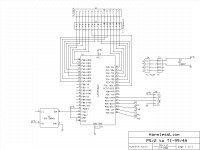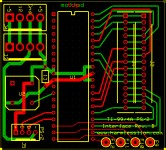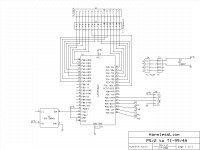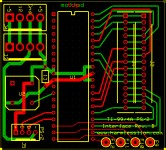(C) 2009 Mike Brent aka Tursi aka HarmlessLion.com
This software is provided AS-IS. No warranty
express or implied is provided.
This notice defines the entire license for this software.
All rights not explicity granted here are reserved by the
author.
You may redistribute this software provided the original
archive is UNCHANGED and a link back to my web page,
http:harmlesslion.com, is provided as the author's site.
It is acceptable to link directly to a subpage at harmlesslion.com
provided that page offers a URL for that purpose
Source code, if available, is provided for educational purposes
only. You are welcome to read it, learn from it, mock
it, and hack it up - for your own use only.
Please contact me before distributing derived works or
ports so that we may work out terms. I don't mind people
using my code but it's been outright stolen before. In all
cases the code must maintain credit to the original author(s).
-COMMERCIAL USE- Contact me first. I didn't make
any money off it - why should you? ;) If you just learned
something from this, then go ahead. If you just pinched
a routine or two, let me know, I'll probably just ask
for credit. If you want to derive a commercial tool
or use large portions, we need to talk. ;)
Commercial use means ANY distribution for payment, whether or
not for profit.
If this, itself, is a derived work from someone else's code,
then their original copyrights and licenses are left intact
and in full force.
http://harmlesslion.com - visit the web page for contact info
Based on the AVR sample code, adapted to the Mega16
by M.Brent/Tursi
Hooking it up:
PortA is all output to CRU (rows)
0 - >0006
1 - >0008
2 - >000A
3 - >000C
4 - >000E
5 - >0010
6 - >0012
7 - >0014
PortB is all output to LEDs (for debugging)
0 - key release code coming
1 - extended keycode coming
2 - shift key down
3 - caps lock active
4 - serial data out
5 - waiting serial data out to come ready/keyboard cmd out
6 - keyboard data in
7 - system ready/alpha lock scanned
PortC is all input from keyboard (columns):
0 - Column 0 (pin 12) LSB
1 - Column 1 (pin 13)
2 - Column 2 (pin 14)
3 - Column 3 (pin 15)
4 - Column 4 (pin 9)
5 - Column 5 (pin 8)
6 - Alpha lock (pin 6)
7 - future use (wire to joystick 2/pin 7 for mouse support?) MSB
PortD is general IO:
0 - Serial RX for debugging only (disabled in release builds) (115.2k 8N1)
1 - Serial TX for debugging only (disabled in release builds) (115.2k 8N1)
2 - PS/2 Clock input (interrupt 0)
3 - PS/2 Data IO
4 - Optional output - Alt-F9 pressed
5 - Optional output - Alt-F10 pressed
6 - Optional output - Alt-F11 pressed
7 - Optional output - Alt-F12 pressed
Run this puppy at 16MHz or 20MHz (external clock), O3 seems fine
20 is preferred, occasional glitches at 16.
Scroll Lock has a function that is not quite intuitive - it toggles the mode of the arrow
keys. When scroll lock is OFF, the arrow keys function as though you pressed FCTN-E/S/D/X.
When scroll lock is ON, the arrow keys simply return E/S/D/X, and so may be used in games
and other programs for navigation.
Alt maps to FCTN, although it should be rarely needed now. The old keymaps should mostly
still work (ie: ALT-I will return a question mark!) Alt-Equals (QUIT) is now Alt-Ctrl-Equals.
The editor keys are based on the mappings used in the TI Editor/Assembler package and TI BASIC.
Some of these mappings may not be available to BASIC (for example, Page Down is FCTN-4,
so it will terminate a BASIC program). Likewise for F4.
As a side effect of the ref-counting and mapping code, SHIFT on the PS2 keyboard does
NOT map directly to SHIFT on the TI side. Normally this is transparent, but some devices,
such as the Horizon RAMdisk, use holding SHIFT as an indication to bypass boot code. If
you need this functionality, use the Windows key on a Windows keyboard - this maps
directly to the TI SHIFT key. Note your keyboard must be able to start up quickly enough
to beat the RAMdisk boot, but all the ones I have tested seem to.
Finally, Control-Break will actually end up sending CTRL-FCTN-4 - this is an invalid
character to KSCAN, but it will terminate a running BASIC program. (You can also press
F4, Alt-4, or Page Down, as they all map to FCTN-4). It doesn't work in all versions
of BASIC, though.
Please note that this device is only tested on a stock 99/4A machine. Accelerated machines
may be able to scan the keyboard faster than this device can respond, which may cause
ghosted keys or incorrect keystrokes to appear. If you test with an accelerated machine,
I'd be interested in knowing if it worked.
Extended Keys:
PC Key TI Keys
-------------- -----------------------------------
Up Arrow FCTN-E (see note above on Scroll Lock)
Down Arrow FCTN-X (see note above on Scroll Lock)
Left Arrow FCTN-S (see note above on Scroll Lock)
Right Arrow FCTN-D (see note above on Scroll Lock)
Tab FCTN-7
F1 FCTN-1
F2 FCTN-2
F3 FCTN-3
F4 FCTN-4
F5 FCTN-5
F6 FCTN-6
F7 FCTN-7
F8 FCTN-8
F9 FCTN-9
F10 FCTN-0
Insert FCTN-2
Delete FCTN-1
Page Down FCTN-4
Page Up FCTN-6
------------------------------------------------------------------------
Also, a number of keys with no direct analogy were mapped into control
keys for use with a TI program, if you choose to use them. Test them
first as they are not guaranteed the same on all keyboards (or to even
exist for that matter!).
------------------------------------------------------------------------
Left Windows Shift (use this for RAMdisk boots, etc)
Right Windows Shift (use this for RAMdisk boots, etc)
F11 CTRL-1
F12 CTRL-2
Home CTRL-U
End CTRL-V
Esc FCTN-9 (back)
WWW Search CTRL-N
Print Screen CTRL-A
WWW Favorites CTRL-T
WWW Refresh CTRL-S
Volume Down CTRL-I
Mute CTRL-G
WWW Stop CTRL-R
Calculator CTRL-L
Windows Apps CTRL-Z
WWW Forward CTRL-Q
Volume Up CTRL-H
Play/Pause CTRL-F
Power CTRL-C
WWW Back CTRL-P
WWW Home CTRL-O
Stop FCTN-4
Sleep CTRL-D
My Computer CTRL-M
EMail CTRL-K
Next track FCTN-6
Media Select CTRL-J
Wake CTRL-E
------------------------------------------------------------------------
There are some external control keys you can hook up any way you like
(for instance, tie one to the console reset line and you should be
able to reset the console!) These lines will go low while you press
Alt-F9 through Alt-F12. They will return to tri-stated when you release
the function key.
You can hold combinations of the keys, too, although it is not
recommended to hammer on them too hard. :)
Note that you can not use this to reset the console using pin 1 on
the TI cartridge port. Pin 1 on the cartridge port requires -5v to reset,
which is not available to this system. However, if you connect the
output to pin 5 on the TIM9904 chip (a small 20-pin chip located near
the clock crystal that manages clock and reset), you can reset the
console using this. No promises or guarantees that this is safe for
the console or the PS/2 controller, but it works for me! :)
------------------------------------------------------------------------
Also, pressing Ctrl-Alt-Delete will reset the keybord controller, If
it has lost state but is still able to read keys, this will reboot the
controller entirely (and will not affect the TI(*)). Press Ctrl-Alt-Delete,
release, and wait about 1 second for the LEDs to blink. Do not press
any keys while you are waiting (the reset may fail otherwise). On reset
the controller expects that the keyboard was powered on with it, and
waits for a second to hear from the keyboard before forcing it to be
reset.
(* - Note: if you have connected the output pins, efforts have been
made to ensure they do not toggle during controller reset, but this
can not be guaranteed! It *probably* will not toggle, but be aware
that it is possible!)
------------------------------------------------------------------------
As of version 1.5, the system can now co-exist with a standard TI keyboard
hooked up at the same time. You may type on either the PS/2 keyboard or
the TI keyboard and switch back and forth at will. There is only one
restriction - you may not have both the TI Alpha Lock and the PS/2 Caps
Lock on at the same time - this combination will cause the adapter to
fight the TI for control. It is not recommended to press keys on both
keyboards at the same time, as this may cause feedback and will definately
cause the wrong key or keys to be reported.
------------------------------------------------------------------------
|